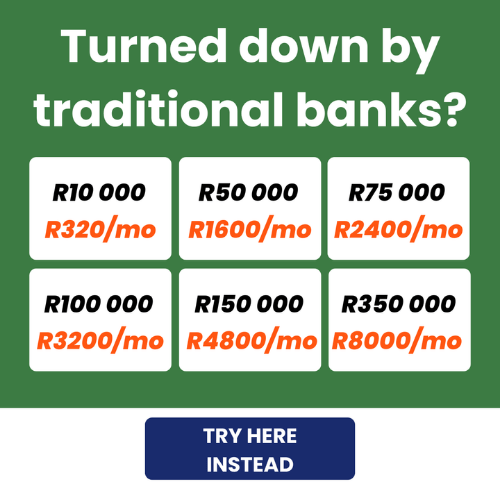Online banking is widely used in South Africa, offering a convenient way to manage finances without visiting a branch. Through secure bank websites or mobile apps, users can check balances, transfer funds, pay bills, and apply for products. These services allow customers to handle everyday banking tasks from home or while on the go. With the right safety measures, online banking provides a reliable and efficient alternative to in-person banking.
Key Takeaways
- Online Banking Offers Convenience: South Africans can manage their finances, transfer money, and pay bills without visiting a branch, using secure login credentials via websites or mobile apps.
- Security Depends on User Practices: Online banking is safe if users follow basic security measures such as using strong passwords, enabling two-factor authentication, and avoiding suspicious emails or unsafe networks.
- Opening an Account Is Straightforward: Starting an online bank account in South Africa requires valid ID, proof of address, and contact details. Most banks allow applications through their websites or mobile apps.
About Arcadia Finance
Arcadia Finance takes the stress out of borrowing. With no application fees and access to 19 fully compliant lenders, you get fast, secure loan options tailored to your situation.
What is Online Banking?
Online banking refers to the use of internet-based platforms to carry out banking transactions. It has become increasingly popular among South Africans due to its convenience, time-saving nature, and ease of access. Through online banking, users can transfer funds, pay bills, and manage accounts without visiting a physical branch. This service eliminates the need to queue in a bank, offering a more efficient way to handle everyday financial tasks. Account holders can access their banking profiles securely by logging in with a unique username and password, enabling them to review their balances, track recent transactions, and manage their finances at any time.
Is Online Banking Safe?
Online banking is considered a secure method for managing finances, provided users follow basic security practices. Access is protected through a secure website and requires valid login credentials, including a password or PIN. As long as users safeguard their personal login details, online banking can be safely used from home, work, or any trusted device. However, caution should be exercised: never allow unauthorised individuals to install software on your computer, and avoid running unknown programme files unless you are certain of their source and safety. Maintaining control over your device and login details is key to protecting your financial information.

Online Banking App Features
Online banking apps in South Africa vary by provider but generally offer a wide set of features for convenient financial management. Users can check account balances, make local and international transfers, and verify transactions securely. Scheduled payments can be set up for recurring or future expenses.
Card settings can be managed directly in the app, including changing limits, blocking cards, or requesting replacements. Customers can also open savings or business accounts, apply for loans or credit, and manage repayments. Some apps provide access to credit scores and allow payments using QR codes.
Users can purchase airtime and data, update or add beneficiary details, and apply for insurance products. Transfers between personal accounts are supported, and many apps include options to pay SARS taxes and traffic fines. Personal information, such as address or contact details, can also be updated within the app.
Want to skip long bank queues forever? That’s where neobanks in South Africa come in. These fully digital banks offer zero-branch banking experiences and are transforming how users manage their money using only their phones. Learn more about how they compare to traditional banks and if they might be right for your banking needs.
Step-By-Step Guide To Opening An Online Bank Account
Opening a bank account online in South Africa is a simple process that typically requires only a few clear steps. Here’s how to get started:
| Step | Description |
|---|---|
| Select A Suitable Bank Or Financial Institution | Begin by comparing banks that offer online account services. Consider aspects such as low monthly fees, easy access to customer support, and robust security features. Make sure the bank you choose is authorised by the South African Reserve Bank and registered with the relevant regulatory bodies. |
| Access The Bank’s Website Or Mobile App | After deciding on a bank, visit its official website or download its mobile banking app from a recognised app store. Ensure you’re using the official digital platform to avoid any risk of fraud. |
| Prepare Your Required Documentation | Before starting the application, have your documents ready. You’ll generally need a valid South African ID or passport, recent proof of address (such as a utility bill or bank statement not older than three months), and in some cases, a minimum opening deposit. Some banks may also request your proof of income. |
| Complete The Online Application Form | Enter your personal and financial details on the bank’s online application form. Ensure that all the information you provide is accurate and up to date, as incorrect entries can cause delays or rejections. |
| Submit Your Application With Supporting Documents | Carefully review the completed form and then submit it. You may be asked to upload scanned or photographed copies of your documents as part of the application process. |
| Await Verification And Approval | The bank will now check your information and carry out verification procedures. This stage may include background and credit checks. The approval time can vary, ranging from a few minutes to several working days, depending on the bank’s procedures. |
| Activate Your New Account | Once your application is approved, your new account will be activated. You’ll typically receive a confirmation message via SMS or email, with further instructions on how to proceed. |
| Register For Online Banking Access | After activation, you’ll need to create your login credentials, such as a username and secure password. Once set up, you can access your account online and begin managing your money directly through the bank’s website or app. |

Requirements For Opening An Online Bank Account
Opening an online bank account in South Africa involves submitting certain documents and personal information to comply with local banking regulations.
Below is a breakdown of the typical requirements:

Identification Documents
You will need to provide a valid South African identity document, either in the form of the green barcoded ID or the Smart ID card.
If you are not a South African citizen, banks generally accept a valid passport, or official documentation such as an asylum seeker permit or refugee status certificate, depending on the institution’s policies.

Proof Of Address
Banks require proof of where you live. This is usually in the form of a recent utility bill, official bank statement, or a signed lease or rental agreement that includes both your name and physical residential address.
The document should not be older than three months from the date of submission.

Contact Information
A working mobile number and a valid email address are needed. These are used by the bank for identity verification, account updates, and security notifications.

Tax Information
In many cases, you will also be asked to provide your tax identification number (TIN). This helps banks comply with financial reporting and tax obligations required by law.
Before ticking ‘I agree’ on that banking app, make sure you know what you’re signing. This breakdown of banking terms and conditions explained helps you decode the fine print, protecting your rights as a consumer.
Comparing Online Banking Fees Across South African Banks
Understanding the fee structures of various banks can help customers make informed decisions. Here’s a comparison of some common fees:
| Bank | Monthly Fee | Payments to Other Banks | Cash Withdrawals |
|---|---|---|---|
| Capitec Bank | R7.50 | R2 per transaction | R10 per R1 000 at any bank’s ATM |
| TymeBank | None | Free | R3 per R1 000 at Pick n Pay and Boxer |
| FNB (Easy PayU Account) | R6.50 | Free | R1.50 per R100 at FNB ATMs |
| Standard Bank (MyMo) | R6.95 | R1.25 per transaction | R10.00 per R1 000 |
| Absa (Transact Account) | R5.50 | Free (digital transfers) | R1.50 per R100 at Absa ATMs |

7 Tips To Protect Your Money

Use Strong And Distinctive Passwords
Choose passwords that are difficult to guess by including a mix of capital and lowercase letters, numbers, and symbols. Avoid using personal information such as names, birthdays, or ID numbers. Each of your online accounts should have its own unique password to reduce the risk if one is compromised.

Activate Two-Factor Authentication (2FA)
Two-factor authentication helps secure your accounts by requiring a second verification step, such as a code sent to your mobile phone. This feature should be enabled wherever possible, as it provides added protection even if someone manages to get hold of your password.

Watch Out For Phishing Scams
Be wary of emails, SMSes, or messages requesting sensitive information. Legitimate banks do not ask for personal or banking details via email. If you receive a suspicious message, go directly to the bank’s official website by typing the URL into your browser instead of clicking on any links.

Keep All Software Up To Date
Ensure your devices and apps are always running the latest versions by applying software updates when available. These updates usually contain security fixes for vulnerabilities that criminals may try to exploit.

Avoid Unsecured Networks
Public Wi-Fi networks are often unsafe and can expose your online activity to hackers. Do not perform any banking tasks on open networks. Use a trusted private connection or a virtual private network (VPN) to safeguard your internet activity.

Check Your Accounts Frequently
Make it a habit to log in and review your bank statements or transaction history. Look out for any activity you don’t recognise, no matter how small, and report anything suspicious to your bank without delay.

Secure Your Mobile Device
Protect your smartphone or tablet with a strong PIN, password, or biometric lock. Consider installing reputable mobile security software to help guard against threats like malware and phishing, which are common tactics used in online fraud.
Conclusion
Online banking in South Africa has made managing personal finances more accessible and efficient for many users. With the ability to perform transactions, monitor balances, and access various financial services through secure online platforms and mobile apps, customers can take control of their banking needs without visiting a branch. While the system is generally secure, users must stay vigilant by following standard safety practices. The growing functionality of mobile banking apps, combined with straightforward account opening procedures, continues to make online banking a practical choice for individuals and businesses across the country.
Frequently Asked Questions
Yes, most major banks in South Africa offer fully digital account opening processes. You can complete the application online or through a mobile app, upload the required documents, and receive confirmation once your account has been approved, no physical visit needed.
To open an online account, you’ll typically need a valid South African ID (or a passport for non-citizens), a recent proof of address not older than three months, a mobile number, and an email address. Some banks may also require proof of income and your tax number, depending on the account type.
Yes, online banking is generally safe when used responsibly. Banks use encryption and secure platforms, but users must also take precautions such as using strong, unique passwords, enabling two-factor authentication, and avoiding untrusted networks or devices when accessing their accounts.
Mobile banking apps allow you to manage most aspects of your finances from your phone. You can check balances, make local and international payments, manage debit or credit cards, apply for loans or savings accounts, buy airtime and data, pay fines or SARS taxes, and update personal information.
Many South African banks keep online banking fees low or even free for certain services. However, fees may still apply for specific transactions such as immediate payments, cash withdrawals, or transfers to other banks. It’s a good idea to check your bank’s fee schedule to understand what charges may apply.
Fast, uncomplicated, and trustworthy loan comparisons
At Arcadia Finance, you can compare loan offers from multiple lenders with no obligation and free of charge. Get a clear overview of your options and choose the best deal for you.
Fill out our form today to easily compare interest rates from 19 banks and find the right loan for you.